Steps: Change Payment Type
☐ | 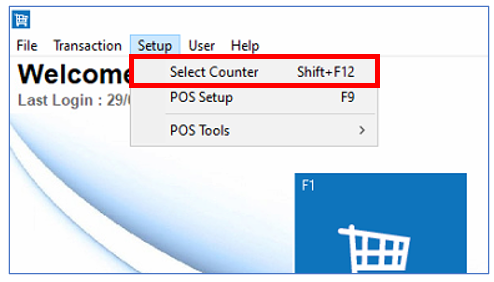 - Tick which store and terminal to change payment type.

- Go to Front POS and select Receipt > Change Payment Detail.

|
☐ | - Select Periodic Sales:
- Search the receipt number.

- Select ‘Chg Payment Detail’.

- Select payment type to change to.

- See the transaction will change to the payment type you selected.
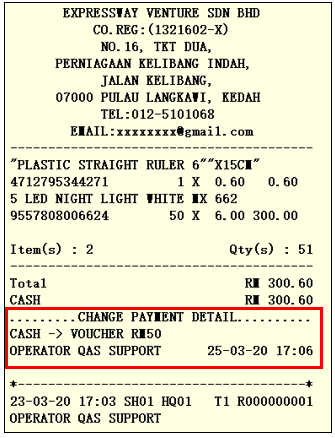
- See the differences between old report and new report after change the payment type.
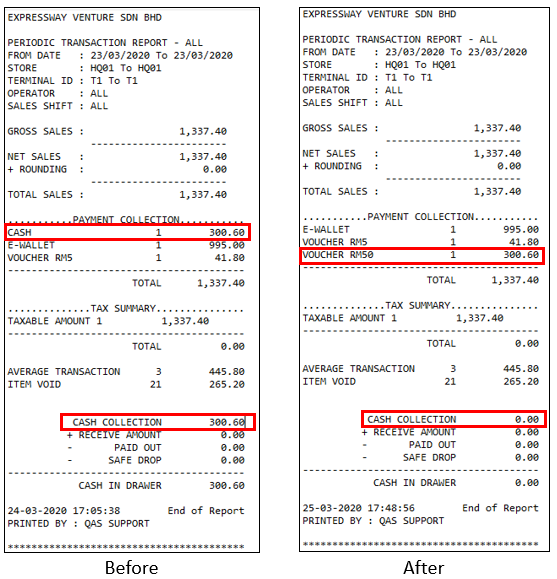
|